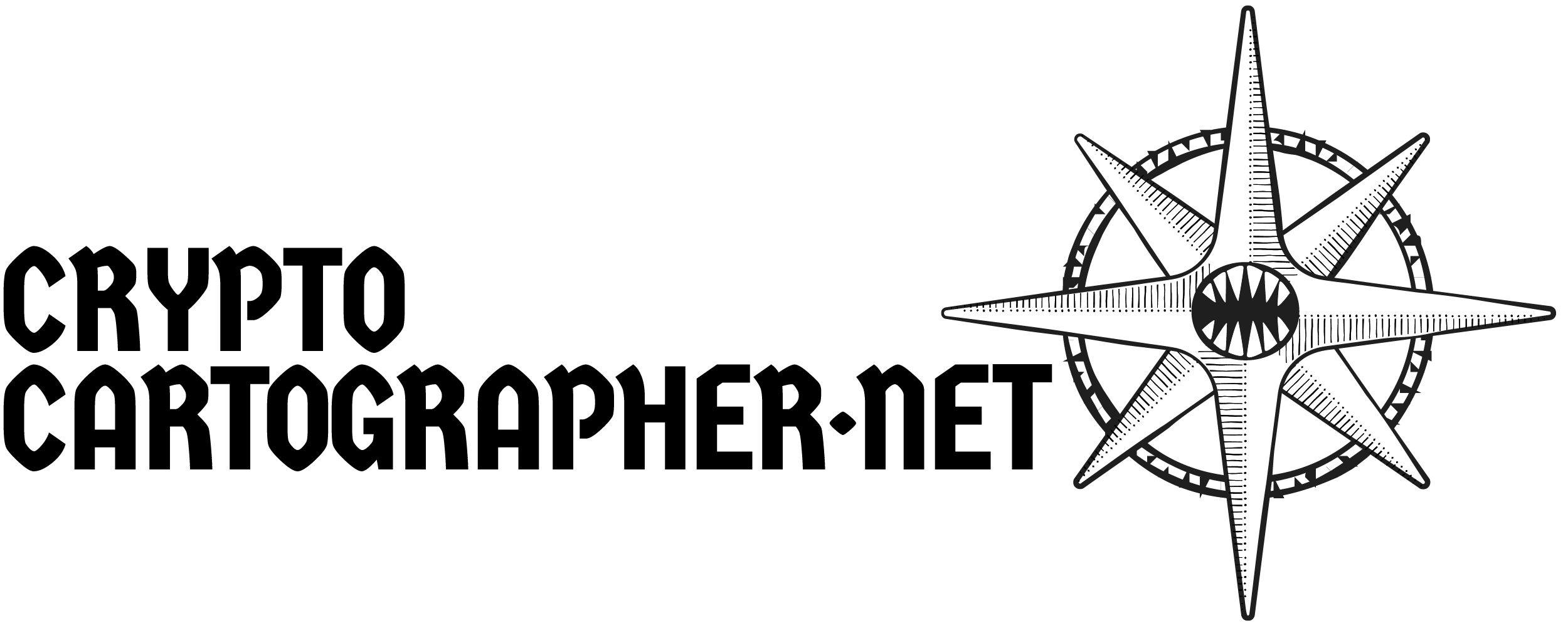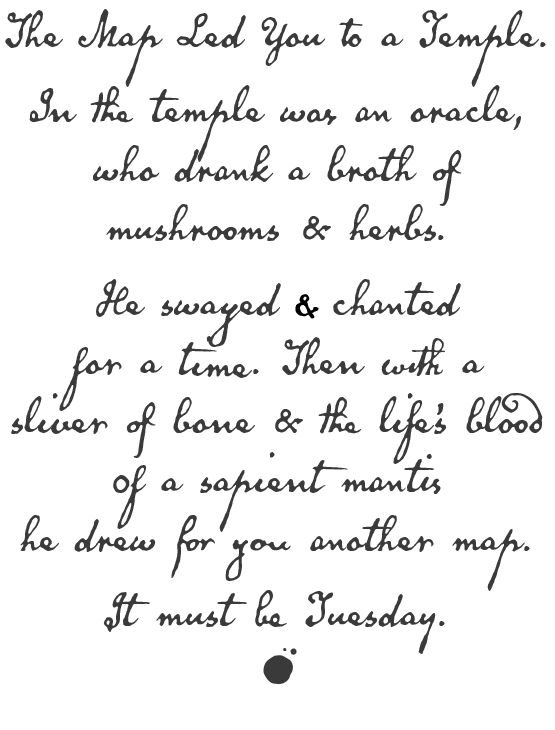Setting Up Adobe Illustrator for Tutorials
It will be easier to follow along if what is on your screen looks like what is on mine. Here are the settings I use when I’m making a tutorial:
Set Default Black
If it’s not already, set your default black to R=0, G=0, B=0. This will make the darkest black on screens, and print nicely on laser printers. If you’re working in monochrome, you don’t need to worry about the complexities of CMYK.
Set Units
I use points for line weight and inches for general units. This is because I am old and American. The inches also work well with D&D map conventions. (Preferences > Units)
Set up Grid
Command-’ toggles grid visibility. You’ll be better able to judge scale with the grid turned on.
My grid is set to 1 inch, with 4 subdivisions (Preferences > Units & Grid)
I uncheck Grids in Back so that artwork doesn’t obscure my grid.